Zorin OS Pro 17.2 takes desktop customization to the next level with a variety of new theming options. Users can now personalize their desktop environment with additional themes for open windows, cursors, and scrollbars. The new “Windows” section in Zorin Appearance allows users to easily adjust window behavior, titlebar actions, and focus settings, making the desktop experience more intuitive and tailored to individual preferences.
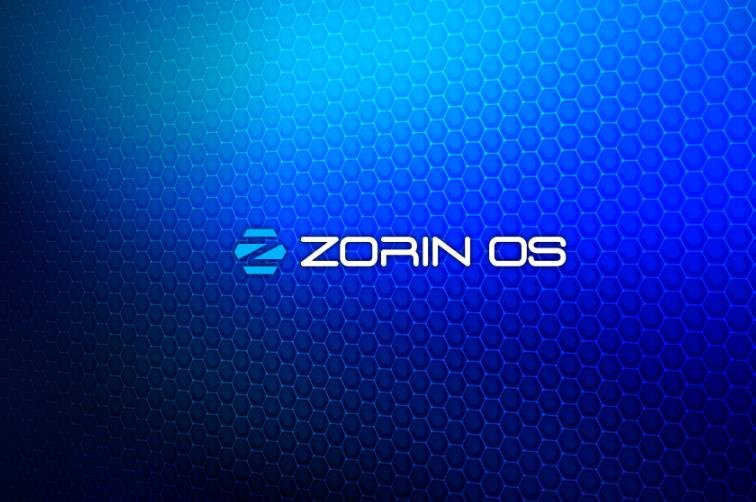
The update also includes a new feature to toggle Overlay Scrollbars, giving users the option to disable or enable them based on their preference. This addition is particularly beneficial for those who prefer a more traditional computing environment, where scrollbars are always visible in full width. These enhancements ensure that Zorin OS Pro 17.2 can cater to a wide range of user preferences, from those seeking a modern look to those who favor a classic interface.
Moreover, Zorin OS Pro 17.2 supports third-party themes, allowing users to further customize their desktop with unique styles and designs. The inclusion of a Third-Party Theme Installation Guide within Zorin Appearance makes it easier for users to find and apply custom themes, enhancing the overall aesthetic and functionality of the operating system.
Improved Performance and Security
Performance and security are key focus areas in Zorin OS Pro 17.2. The latest update includes the Linux Kernel 6.8.0, which brings improved compatibility with newer processors, graphics cards, and peripherals. This ensures that users can take full advantage of the latest hardware advancements, resulting in a smoother and more efficient computing experience.
Security has also been enhanced with this update. Zorin OS Pro 17.2 includes built-in support for Flatpak, AppImage, and Snap packages, ensuring that users have access to the latest versions of their favorite apps. These package formats provide a secure and reliable way to install and update software, reducing the risk of vulnerabilities and ensuring that users’ systems remain protected.
Additionally, Zorin OS Pro 17.2 promises software and security updates until June 2027, providing long-term support and peace of mind for users. This commitment to ongoing updates highlights Zorin OS’s dedication to maintaining a secure and up-to-date operating system, making it a reliable choice for both personal and professional use.
Comprehensive Software Suite
Zorin OS Pro 17.2 comes with a comprehensive suite of pre-installed software, designed to meet the needs of a wide range of users. The latest version of LibreOffice, 24.8, is included, offering improved compatibility with Microsoft Office documents and a host of new features, such as a more powerful “Quick find” sidebar and additional spreadsheet functions. This makes Zorin OS Pro 17.2 an excellent alternative for users transitioning from Windows to Linux for work-related tasks.
The Pro version also includes a curated collection of professional-grade software, such as an advanced video editor, Photoshop-compatible image editor, and audio workstation. These tools are designed to maximize the capabilities of the operating system, providing users with everything they need to create and manage content effectively. For creative professionals, Zorin OS Pro 17.2 offers a cost-effective alternative to expensive proprietary software, bundled with alternatives to over $5,000 worth of professional applications.
Furthermore, Zorin OS Pro 17.2 supports a wide range of software formats, including Flatpak, AppImage, and Snap packages. This ensures that users have access to the latest apps and updates, enhancing the overall functionality and versatility of the operating system. With its extensive software compatibility and powerful built-in tools, Zorin OS Pro 17.2 is well-equipped to meet the demands of modern computing.








