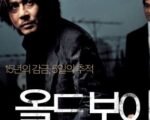The Windows App has emerged as a versatile tool for users seeking seamless remote access to their devices and applications. Available across multiple platforms, including Windows, macOS, iOS, and web browsers, the Windows App connects users to Azure Virtual Desktop, Windows 365, Microsoft Dev Box, and Remote Desktop Services. This comprehensive solution is designed to enhance productivity and streamline workflows, making it an essential tool for both personal and professional use.
The Windows App offers a unified interface that simplifies remote access to various devices and applications. Whether you’re using a desktop, laptop, tablet, or smartphone, the app provides a consistent and intuitive experience. Users can connect to their Cloud PCs, virtual desktops, and local PCs from a single platform, ensuring that they can access their data and applications from anywhere.

One of the standout features of the Windows App is its customizable home screen, which allows users to tailor the interface to their unique workflow needs. This personalization ensures that frequently used applications and devices are easily accessible, enhancing efficiency and productivity. Additionally, the app supports multiple monitor setups and custom display resolutions, providing a flexible and adaptable remote working environment.
The Windows App also includes advanced features such as device redirection, which allows users to connect peripherals like webcams, audio devices, storage devices, and printers. This functionality ensures that users can maintain a fully functional remote workspace, regardless of their physical location. With these capabilities, the Windows App is well-suited for a wide range of use cases, from remote work to virtual learning.
Enhanced Security and Performance
Security is a top priority for the Windows App, which includes robust measures to protect user data and ensure secure connections. The app supports Relayed Remote Desktop Protocol (RDP) Shortpath, which improves connectivity and performance for remote sessions. This feature is particularly beneficial for users who require reliable and high-performance remote access, such as IT professionals and developers.
In addition to enhanced connectivity, the Windows App includes in-app feedback mechanisms for Windows 365 and Azure Virtual Desktop users. This feature allows users to provide real-time feedback on their experience, helping to identify and address any issues promptly. By continuously improving the app based on user feedback, Microsoft ensures that the Windows App remains a reliable and efficient tool for remote access.
The app’s security features extend to account management, with easy account switching for Microsoft Entra ID users on iOS and macOS. This functionality simplifies the process of managing multiple accounts, making it easier for users to switch between personal and professional profiles. By streamlining account management, the Windows App enhances user convenience and security.
Broad Platform Compatibility
One of the key strengths of the Windows App is its broad platform compatibility. The app is available on Windows, macOS, iOS, iPadOS, and web browsers, ensuring that users can access their devices and applications from virtually any platform. This cross-platform support is essential for users who work across multiple devices and operating systems, providing a consistent and seamless experience.
The Windows App’s compatibility with various platforms also extends to its support for different types of devices, including desktops, laptops, tablets, and smartphones. This versatility makes it an ideal solution for users who need to stay connected and productive while on the go. Whether you’re working from home, traveling, or attending a remote meeting, the Windows App ensures that you have access to your essential tools and data.
Furthermore, the app’s integration with cloud services like Azure Virtual Desktop and Windows 365 provides users with access to powerful virtual computing resources. This integration enables users to run demanding applications and workloads remotely, leveraging the scalability and performance of cloud infrastructure. By combining local and cloud resources, the Windows App delivers a flexible and powerful remote access solution.