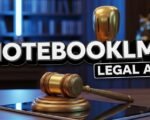As Windows 10 reaches its end of support on October 14, 2025, many users seek simple alternatives. Zorin OS stands out as a user friendly Linux option, helping non tech families transition smoothly without steep learning curves.
Why Zorin OS Fits Non Tech Users
Millions face the end of Windows 10 updates, pushing them toward new systems. Zorin OS, based on Ubuntu, offers a familiar setup that mimics Windows, making it ideal for beginners.
This distro focuses on ease. It runs well on older hardware, needing just 2 GB of RAM, unlike some heavier options.
Recent updates in Zorin OS 18 bring better performance and cloud integration. Users report faster boot times and smoother daily tasks on aging laptops.
Experts note its stability. The free Core version suits most home users, while paid ones add extras for pros.
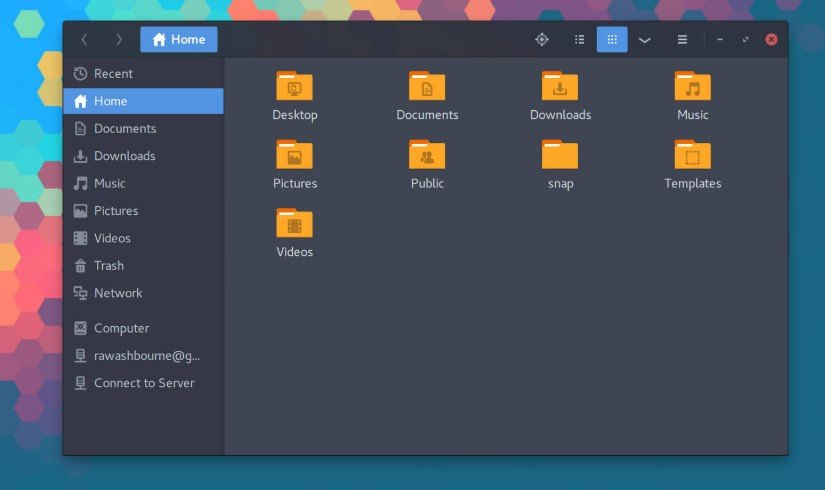
Key Features for Easy Transition
Zorin OS shines with its customizable interface. You can switch layouts to look like Windows 10, 11, or even macOS with one click.
Pre installed apps cover basics like browsing, email, and media. Brave browser comes default, ensuring secure web use.
The taskbar and app launcher feel intuitive. Search for programs quickly, just like in Windows.
System settings are simple. Adjust volume, Wi Fi, and brightness from a handy tray, no complex menus needed.
It supports OneDrive for easy file migration. This helps users keep their data without hassle.
Real User Stories from Transitions
Families share positive shifts to Zorin OS. One user moved their niece and mother from an old Windows 10 laptop, noting no complaints.
Social media buzzes with success tales. Posts highlight how non tech relatives adapted fast, thanks to the familiar design.
A tech writer tested it on a spare machine. They found it responsive, even on low end hardware like an i3 processor.
Communities praise its updates. Regular patches keep it secure, vital post Windows 10 support end.
Some mention minor tweaks needed for specific apps. Yet, overall, satisfaction runs high among beginners.
- Smooth interface reduces confusion for new users.
- Low system needs revive old computers.
- Free version packs essential tools.
Comparing Zorin OS to Other Linux Options
Zorin OS edges out Ubuntu for lighter use. Ubuntu demands more RAM, causing slowdowns on older devices.
Linux Mint offers familiarity too, but Zorin provides more Windows like themes out of the box.
| Feature | Zorin OS | Ubuntu | Linux Mint |
|---|---|---|---|
| Minimum RAM | 2 GB | 4 GB | 2 GB |
| Base | Ubuntu 24.04 | Ubuntu 24.04 | Ubuntu 24.04 |
| Interface Options | Windows/macOS like | GNOME default | Cinnamon default |
| Update Frequency | Regular | Bi annual major | Regular |
| Best For | Beginners transitioning | General users | Windows migrants |
Pop OS targets gamers with better graphics support. But for everyday tasks, Zorin feels more approachable.
Experts recommend it for organizations too. Guides exist for fleet migrations, showing its business appeal.
Steps to Install and Start Using Zorin OS
Getting started is straightforward. Download the ISO from the official site and create a bootable USB.
Back up data first. Then, install alongside or replace Windows, following on screen prompts.
After setup, customize the look. Choose a Windows layout to ease the switch.
Explore the software store. It offers easy app installs without command lines.
Join online forums for tips. Many resources help troubleshoot common issues.
Test on a virtual machine first if unsure. This lets you try without committing.
Future Prospects and Tips for Success
Zorin OS plans more features in upcoming versions. Support extends to 2029 for some editions, ensuring longevity.
As Linux grows, distros like this attract more users. With Windows 11 hardware demands, alternatives thrive.
For best results, update regularly. This keeps the system secure and efficient.
Consider hardware compatibility. Most modern devices work well, but check peripherals.
In summary, Zorin OS solves the post Windows 10 puzzle for many. It combines ease with power, perfect for families.
Share your transition stories in the comments. Did Zorin OS work for you? Spread the word to help others switch smoothly.