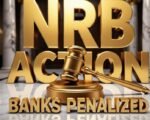Microsoft Edge users faced a sudden scare when the popular ad blocker uBlock Origin stopped working due to a developer mistake. The issue, which happened late last month, was fixed within hours, allowing people to restore the extension easily.
What Caused the uBlock Origin Glitch in Edge
A simple error by the extension’s creator led to the problem. The developer accidentally uploaded the wrong version to the Microsoft Store, replacing the full uBlock Origin with a lighter one that lacked key features.
This mix up caused the extension to vanish for some users or stop blocking ads properly. Many noticed more ads popping up on sites they visit daily. The mistake stemmed from a script change meant to simplify uploads, but it backfired briefly.
Reports from users showed the issue hit around August 25, 2025, based on online forums and social media posts. People shared their frustration, with some thinking it was the end of the full version due to ongoing changes in browser rules.
The good news came fast. The developer spotted the error and worked to correct it, unlisting the extension temporarily to avoid confusion.
How the Issue Got Resolved So Quickly
The fix happened almost as soon as the problem surfaced. The creator, known online as gorhill, explained on public platforms that the upload glitch was unintended.

By unlisting and then reuploading the correct version, the team brought back the original extension. Microsoft Store policies on extension types played a role, but the issue did not last long.
Users started seeing updates roll out within a day. This quick turnaround showed how responsive developers can be to such slips.
In the bigger picture, this event ties into broader shifts in browser tech. Many browsers are moving to new standards that affect how extensions work, but Edge users got their ad blocker back without major delays.
Steps to Restore uBlock Origin in Your Edge Browser
If you still face issues, getting uBlock Origin back is straightforward. Most people saw it auto update, but manual steps help if needed.
Here are simple ways to fix it:
- Check for updates in Edge by going to the extensions menu and looking for pending changes.
- Search for uBlock Origin in the Microsoft Store and reinstall if it shows as unavailable.
- Restart your browser after any changes to ensure everything loads correctly.
For those who lost custom settings, backups are key. The extension lets you export filters, so restore from a recent save.
Why This Matters for Ad Blocker Users
Ad blockers like uBlock Origin play a big role in online privacy and a cleaner web experience. This glitch reminded users how fragile these tools can be amid tech changes.
Recent data shows over 40 million people use uBlock Origin across browsers, based on store stats from 2025. Edge, with its growing user base of about 300 million, relies on such extensions to compete with rivals.
| Feature | uBlock Origin | uBlock Origin Lite |
|---|---|---|
| Ad Blocking Strength | Full filters for ads, trackers, and malware | Limited rules due to new standards |
| Memory Use | Efficient on CPU and RAM | Even lighter but less powerful |
| Custom Options | Advanced lists and rules | Basic setup only |
| Update Frequency | Regular with community input | Tied to store policies |
This table highlights why the full version is preferred by many.
The event also sparked talks about switching browsers. Some users moved to options like Firefox, which still supports older extension types fully.
Impact on Microsoft Edge and Future Outlook
Microsoft Edge has seen ups and downs with extensions lately. This incident follows other news, like the browser promoting uBlock Origin in its store earlier this year.
Looking ahead, changes in extension rules could affect more tools. Google’s push for new standards influences Edge since it uses similar tech.
Yet, the quick fix here boosts trust. Users appreciate when companies and developers act fast on errors.
Experts predict ad blockers will adapt, with new versions coming out to meet rules while keeping strong features.
What Users Can Do to Stay Prepared
To avoid future headaches, keep your browser and extensions updated. Regular checks help catch issues early.
Also, explore backup options for your settings. Many ad blockers offer easy export tools.
In the end, this was a minor bump, but it shows the importance of reliable tools in daily browsing.
Share your thoughts in the comments below. Did this issue affect you, and how did you fix it? Pass this article along to help others stay informed.