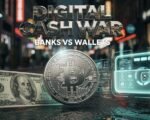Linux users have long battled frustrating audio issues, from glitchy playback to incompatible systems. Now, PipeWire steps in as a game changer, unifying audio handling across distributions and delivering smooth, reliable sound that finally matches modern needs.
What Makes PipeWire Stand Out
PipeWire started as a tool to improve video and audio streaming on Linux. Developers created it to handle the limits of older systems like PulseAudio and JACK. Today, it acts as a central hub that processes audio and video with low latency. This means users get better performance without the old headaches.
Many distributions now adopt PipeWire by default. For example, Fedora and Ubuntu have made the switch in recent versions. It supports containerized apps easily, which helps with tools like Flatpak. People praise its security model that keeps things safe while allowing flexible access to devices.
PipeWire also works well with Bluetooth devices and pro audio setups. It reduces CPU usage compared to past options. Users report fewer crashes and smoother streaming in everyday tasks.
The Old Struggles with Linux Audio
For years, Linux audio felt like a puzzle with missing pieces. ALSA managed basic hardware, but PulseAudio added layers for desktop use. JACK served pros needing low latency, yet these systems clashed often.

Switching apps or devices could break sound entirely. Bluetooth headsets might drop connections, and mixing streams led to lags or echoes. New users faced a steep learning curve, turning to forums for fixes that sometimes failed.
Creative workers suffered most. Recording music or editing videos required constant tweaks. This pushed some back to Windows or macOS for reliability. The fragmented setup wasted time and energy on what should be simple.
Even advanced users dealt with quirks. Devices vanished after updates, or sound glitched during calls. These issues highlighted Linux’s flexibility but exposed its weak spots in basic functions.
Key Benefits That Simplify Everything
PipeWire brings unity to the chaos. It replaces multiple backends with one efficient system. This cuts down on conflicts and makes setup easier for everyone.
Here are some top advantages:
- Low latency for real time audio work, ideal for musicians and streamers.
- Better Bluetooth support, with fewer dropouts and quicker pairing.
- Seamless integration with apps, letting PulseAudio and JACK tools run without changes.
- Lower CPU load, which saves battery on laptops and improves overall speed.
Users see practical gains daily. Video calls run without echo, and games deliver crisp sound. It handles complex tasks like routing audio through effects smoothly.
| Feature | Old Systems (PulseAudio/JACK) | PipeWire |
|---|---|---|
| Latency | Often high, causing delays | Low and consistent |
| Compatibility | Frequent conflicts | Unified and broad |
| CPU Usage | Higher drain | Optimized and efficient |
| Bluetooth Support | Unreliable | Stable and fast |
| Setup Ease | Complex configs needed | Simple and automatic |
This table shows how PipeWire outperforms the past. It turns audio from a chore into a strength for Linux.
Latest Updates Keep PipeWire Ahead
Recent releases push PipeWire further. The 1.4.9 version, out just days ago, fixes audio regressions and boosts ALSA recovery. This means quicker fixes when devices glitch.
It adapts to changes in libcamera for better video handling. Other tweaks improve sound card management, ensuring smooth playback. Earlier in 2025, updates like 1.4.3 added netJACK2 support and refined channel handling.
These changes tie into broader trends. Qt 6.10 now includes PipeWire for multimedia, enhancing Linux apps. Distributions like Debian and Arch offer easy ways to enable it.
Troubleshooting guides for Ubuntu 24.04 address crackling sounds, showing PipeWire’s growing maturity. Community feedback drives these improvements, making it more user friendly.
Experts predict wider adoption. With events like Linux conferences highlighting PipeWire, it shapes the future of open source audio.
How Users Feel About the Change
Switching to PipeWire transforms experiences. Many report ending years of frustration. One user shared how it fixed random dropouts in music production, saving hours of work.
Online discussions buzz with praise. Posts highlight easy routing with tools like Helvum, where dragging wires connects outputs simply. Gamers note better immersion without lags.
Not everyone switches smoothly at first. Some face initial setup hurdles, but guides make it straightforward. Overall, satisfaction runs high, with fewer complaints than before.
Reviews call it a must have for modern Linux. It bridges casual and pro needs, making the platform more appealing to newcomers.
Steps to Get Started with PipeWire
Ready to try it? Most distributions install PipeWire easily. On Ubuntu, use commands to enable it and restart services.
Check your system version first. Install packages like pipewire audio, then switch from PulseAudio. Tools like pavucontrol let you tweak profiles.
For Arch users, the wiki details configs in user or system folders. Test with examples to ensure everything works.
If issues arise, community resources offer fixes. Bluetooth pairing improves right away for many.
Experiment with pro audio profiles for advanced use. This flexibility suits all skill levels.
The Future Looks Bright for Linux Sound
PipeWire sets a new standard. It aligns with trends like Wayland and Flatpak, building a stronger Linux ecosystem.
As more distros default to it, audio woes fade into history. This could draw more users to Linux, boosting its desktop share.
Ongoing updates promise even better features. With community input, it evolves to meet real needs.
Share your PipeWire stories in the comments. Did it solve your audio problems? Spread the word to help others discover this fix.