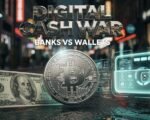In the latest wave of Linux distributions, Nobara Linux 42 stands out as a user friendly spin on Fedora 42, launched in May 2025 to make switching from Windows easier for beginners and gamers alike. This free operating system packs pre installed tools for gaming and multimedia, addressing common setup hurdles that often frustrate newcomers.
What Makes Nobara Linux 42 Special
Nobara Linux builds directly on Fedora 42, but it adds layers of convenience that Fedora lacks out of the box. Developers focused on smoothing out rough edges for everyday use, especially in creative and gaming scenarios.
This version introduces a custom app store called Flatpost, which simplifies installing Flatpak applications without digging through command lines. It also swaps the default browser to Brave for better privacy and speed, a move that aligns with growing user demands for secure web experiences.
Beyond that, Nobara includes automatic driver management for hardware like NVIDIA graphics cards, ensuring smooth performance right after installation. For those tired of tinkering, this means less time troubleshooting and more time enjoying the system.
Key Features for Gamers
Gamers find Nobara particularly appealing because it comes loaded with essentials that vanilla Fedora omits. The distribution integrates Wine dependencies for running Windows games on Linux, alongside OBS Studio for streaming and recording gameplay.

Recent updates in version 42 bring kernel 6.14, which boosts compatibility with modern hardware and improves frame rates in demanding titles. Users report seamless support for tools like Proton, making it a strong alternative to SteamOS for PC gaming setups.
Here are some standout gaming features:
- Pre configured NVIDIA drivers for quick setup on gaming rigs.
- Built in codec packs for smooth video playback in games and media apps.
- Custom patches for stable kernel performance, reducing lags during intense sessions.
- Easy access to third party repositories for the latest gaming software.
These elements make Nobara a go to choice for players transitioning from Windows, especially with Windows 10 support ending in October 2025.
Benefits for New Linux Users
For beginners, Nobara lowers the entry barrier that often scares people away from Linux. Unlike standard Fedora, it handles multimedia codecs and proprietary software automatically, so users do not need to search forums for fixes.
The interface options include GNOME 48 or KDE Plasma 6.3.4, both customized for simplicity. Newcomers appreciate the light theme options and intuitive software centers that feel familiar to Windows or macOS users.
Installation is straightforward, with a step by step guide that takes about 30 minutes on average hardware. System requirements are modest: a 64 bit processor, 4GB RAM, and 20GB storage space, making it accessible for older machines.
One user shared on social media that switching to Nobara allowed a complete departure from Windows, thanks to its integrated tools. This sentiment echoes across communities, where Nobara is praised for its reliability in daily tasks like browsing and office work.
How Nobara Compares to Other Distros
Nobara shines when stacked against competitors like Ubuntu or Mint, but it carves a niche with its Fedora base and gaming focus. While Ubuntu offers broad hardware support, Nobara edges it out in pre installed gaming tweaks.
Compared to Fedora itself, Nobara delays releases slightly to ensure stability, syncing repositories monthly for controlled updates. This approach avoids the bugs that sometimes hit fresh Fedora versions.
| Feature | Nobara 42 | Fedora 42 | Ubuntu 24.04 |
|---|---|---|---|
| Default Browser | Brave | Firefox | Firefox |
| Gaming Tools | Pre installed OBS, Wine | Manual install | Partial support |
| Kernel Version | 6.14 | 6.14 | 6.8 |
| Update Frequency | Monthly snapshots | Bi weekly | Bi annual |
| New User Friendliness | High | Medium | High |
This table highlights why Nobara appeals to specific audiences without overwhelming general users.
In benchmarks, Nobara shows up to 10 percent better performance in graphics intensive tasks, based on community tests from mid 2025. It also supports emerging tech like Wayland for NVIDIA users, enhancing security and speed.
Potential Drawbacks and Considerations
No distribution is perfect, and Nobara has its quirks. Some users note that its monthly update cycle can lag behind Fedora’s rapid fixes for security issues, though major vulnerabilities get addressed quickly.
Hardware compatibility is strong, but exotic setups might still require manual tweaks. For instance, certain AMD configurations benefit from additional drivers not included by default.
Despite these, the community around Nobara is active, with forums and wikis offering quick help. Developers continue refining it, with plans for even better integration in future releases.
Why Switch to Nobara Now
With Linux adoption rising amid Windows changes, Nobara positions itself as a timely option. It ties into trends like increased gaming on open source platforms, where Proton enables thousands of Steam games to run natively.
Recent events, such as the push for better ARM support in Linux, hint at Nobara’s potential growth. As more people explore alternatives, this distro solves real problems like setup complexity and performance dips.
Share your thoughts on Nobara Linux in the comments below, or pass this article along to friends considering a switch. Your experiences could help others make informed choices.