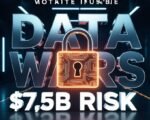Microsoft is done watching users fumble with USB-C ports. The tech giant is now pushing a strict baseline standard to end the chaos—once and for all.
Microsoft wants USB-C to stop being a riddle wrapped in a port. Starting with a firm shake-up to its Windows Hardware Compatibility Program (WHCP), the company is setting new ground rules. The idea is simple: every USB-C port on a Windows 11 laptop should just work—for charging, data transfer, and, yes, even hooking up to an external monitor.
Gone are the days when plugging into a port felt like rolling dice.
Not All USB-C Ports Are Equal—and That’s Been the Problem
This move didn’t come out of nowhere. For years, users have been scratching their heads over inconsistent USB-C functionality.
On one side of your sleek new laptop? A port that charges, transfers files, and beams visuals to a 4K display. On the other side? A port that, well… doesn’t. It might charge your phone but forget about running dual displays or powering an external GPU.
These inconsistencies have plagued Windows machines while adding layers of frustration for users who don’t carry a PhD in port specifications.
The issue lies in how manufacturers interpret USB-C standards. There’s leeway in how these ports are implemented—some support DisplayPort Alt-Mode, others don’t. Some support Thunderbolt, many don’t. Microsoft’s update slaps down this ambiguity with a minimum baseline.
One sentence here for breath.

The New Standard: What Microsoft Is Actually Mandating
Here’s what’s changing: Microsoft is now requiring every USB-C port on a Windows 11 laptop or tablet to support a consistent feature set.
The new WHCP requirements will ensure every USB-C port can:
-
Transfer data
-
Charge devices
-
Connect to an external monitor via DisplayPort Alt-Mode
That last bit—DisplayPort Alt-Mode—is key. It’s now mandatory. Meaning, plug in a monitor to any USB-C port and it should simply show your screen. That’s been a hit-or-miss affair until now.
The logic is clear: if ports look the same, they should behave the same. Microsoft’s move tries to erase the confusion that’s soured USB-C’s reputation.
Why This Matters: Real Benefits for Real Users
Let’s not kid ourselves—most people don’t want to read spec sheets. They want things to work without having to Google what “Alt-Mode” means.
This shift brings several real-world benefits:
-
Fewer headaches: No more trial-and-error with cables and ports.
-
Simpler product support: Tech support won’t need to ask which port you used.
-
Better value for money: Users get consistent features, not hidden limitations.
One-sentence paragraph here.
The standardization brings USB-C on Windows more in line with the seamlessness users experience on MacBooks, where every port tends to “just work.” In a world of dongles, adapters, and third-party monitors, that reliability matters more than ever.
The Technical Side: Here’s How USB-C Ports Stack Up
To understand the problem—and Microsoft’s fix—here’s a simple look at what USB-C ports can (or can’t) do, depending on implementation
Manufacturer Compliance: A Mixed Bag or a New Beginning?
Some PC makers may not love this. It means tighter restrictions, likely increased costs, and potentially redesigning hardware. But Microsoft isn’t apologizing.
This is about user experience.
Laptop makers will need to meet this bar to ship with Windows 11 certification. That’s a strong incentive. Microsoft is effectively telling OEMs: get on board or get left behind.
And let’s face it, plenty of users are tired of needing to look up port diagrams to know which one does what. This is long overdue.
One short paragraph here.
It’s not a full crackdown—yet. But it does raise the floor. It says: this is the minimum. Expect some pushback, but the end result should be better devices.
Will This Actually Solve USB-C Confusion?
It’s a start. It’s not a fix for every cable-related mystery in tech, but it’s a welcome dose of clarity.
By setting this minimum functionality, Microsoft gives users a reliable baseline. That helps build trust in USB-C, especially among folks who aren’t obsessed with specs.
There’s still a lot to sort out—Thunderbolt, power delivery limits, proprietary quirks—but Microsoft isn’t trying to do it all in one go. This move targets the most painful and widespread issue: inconsistent display support.
And in a world where remote work, hybrid setups, and multi-monitor workflows are the new norm, that matters. A lot.