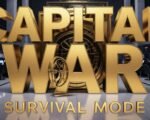Final patch before iOS 26 fixes memory sharing bug, speeds up older devices, and smooths a few rough edges
If you’ve been waiting for iOS 18 to finally settle down, this might be the moment. Apple just rolled out iOS 18.6—likely the last update in the 18 series before iOS 26 lands in September—and while it’s not flashy, it might just be the most essential.
No shiny new widgets, no emoji drops, not even a dark mode tweak. But what iOS 18.6 lacks in showmanship, it makes up for in practical fixes—over two dozen security vulnerabilities patched, and one lingering Photos bug that’s been annoying users for months is finally gone.
For anyone with an iPhone XS or newer, this one’s probably worth the 1.07GB download.
What You’re Getting—And What You’re Not
Let’s start with expectations.
This isn’t a feature-packed update. It’s maintenance. Stability. Tightening the screws before Apple jumps to iOS 26 in the fall.
But the list of patches is long and, frankly, overdue. Apple says iOS 18.6 fixes:
-
24 security vulnerabilities
-
8 of which directly affect WebKit (the Safari browser engine)
-
2 accessibility flaws, including one involving passcodes and VoiceOver
-
A memory sharing issue in Photos that blocked “memory movies” from sending
There’s nothing sexy here—but there is substance.

Phones That Support iOS 18.6
Here’s a breakdown of what phones are compatible with this update and which will get left behind in the upcoming iOS 26 rollout.
| Device Model | Supports iOS 18.6 | Will Support iOS 26 |
|---|---|---|
| iPhone XS | ✅ Yes | ❌ No |
| iPhone XS Plus | ✅ Yes | ❌ No |
| iPhone XR | ✅ Yes | ❌ No |
| iPhone 11–16 Series | ✅ Yes | ✅ Yes |
| iPhone SE (2nd/3rd) | ✅ Yes | ✅ Yes |
| iPhone 16e | ✅ Yes | ✅ Yes |
For XS, XR, and XS Plus users, this is probably the final stop before Apple sunsets support.
So if you’re on one of those older models? Downloading 18.6 might be more of a must than a maybe.
First Impressions from Real Users
The Apple subreddit and tech forums lit up shortly after release. The mood? Cautiously optimistic.
One user wrote, “After ten months, 18 finally feels mostly finished.” Another chimed in, “Installed this morning, and now the phone is faster. Yay.” Not exactly Pulitzer-worthy commentary—but telling all the same.
Not everyone was thrilled, though. A few commenters noted that some stubborn bugs are still hanging around, including minor lag on older models and occasional Wi-Fi drops.
Still, no major new complaints. And that’s kind of the point.
Should You Install It?
Let’s be real—some updates feel like a coin toss. This isn’t one of them.
If your phone supports iOS 18.6, there’s little reason not to install it:
• It improves stability
• It patches critical security holes
• It fixes a Photos bug that annoyed a lot of folks
• It preps your device for the eventual iOS 26 rollout (if you’re eligible)
The only downside? It’s a bit chunky at 1.07GB, so make sure you’ve got battery and Wi-Fi to spare.
Also worth noting—there were zero major app crashes or lockouts reported in the first 24 hours. So this doesn’t look like one of those updates that sneaks in surprises.
Updating: A Quick How-To
If you’re not the type to poke around in your iPhone’s Settings every week, here’s what to do:
-
Go to Settings
-
Tap General
-
Tap Software Update
-
Tap Download and Install
Depending on your connection, it should take between 10–20 minutes total. Just remember to plug in if your battery’s low. iOS has a bad habit of pausing installs when you’re under 50%.
And if you’re holding off to see if there are bugs? That’s fair. But so far, nothing’s broken.
What’s Next?
iOS 26 is expected in September, likely to coincide with the launch of the iPhone 17 lineup. That release is rumored to bring some of the biggest changes in years—especially in how AI features are embedded throughout the system, from Siri to Photos to Messages.
But for now, 18.6 is about tying up loose ends.
Think of it like the final coat of paint before moving out of your apartment. It’s not glamorous—but it keeps things clean.