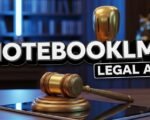There’s a quiet race playing out in boardrooms and IT departments worldwide, one that doesn’t always get top billing: the ongoing struggle to keep vital systems safe from lurking cyber threats. For many businesses, the difference between sailing smoothly and hitting a costly iceberg often comes down to one somewhat unglamorous practice: timely software patching.
These patches—small pieces of code that fix bugs, close security gaps, and improve system stability—don’t usually steal headlines. Yet the consequences of ignoring them can be monumental. It’s not just about a computer running slowly or a quirky software glitch. We’re talking about the kind of vulnerabilities that let cybercriminals waltz right in, rummage through sensitive files, and disrupt daily operations.
Just look back to 2017, when WannaCry ransomware cut a swath of chaos across the globe. This wasn’t a fluke event; the outbreak leveraged a well-known, unpatched Microsoft Windows vulnerability. Had organizations applied the available security patch in time, much of the damage could’ve been avoided. Hospitals wouldn’t have had to cancel surgeries, corporations wouldn’t have scrambled to recover lost data, and critical infrastructures wouldn’t have teetered on the brink. Instead, one small oversight—delayed patch updates—turned into a high-stakes lesson on why patch management matters so much.
Patch Management: More Than Just A Routine Update
Patch management is the process of identifying, acquiring, installing, and verifying software updates—commonly known as patches—on devices and networks. These updates aren’t arbitrary; they’re developed to address everything from glaring security holes to subtle software hiccups. Think of patches as the necessary tune-ups that keep your digital engine from sputtering when you need it most.
Different patches serve different purposes. Security patches slam the door on weaknesses that hackers could exploit. Feature updates add or improve functionalities, giving users a smoother or more intuitive experience. Bug fixes iron out oddities that can cause crashes or annoyance. Compliance patches ensure software meets regulatory standards, something especially relevant for industries that handle sensitive customer data.
For businesses relying heavily on Microsoft Windows environments, Windows patch management often sits at the core of their defense strategy. That’s because Windows systems remain a prime target for attackers, given their widespread use. Without a disciplined approach, known vulnerabilities can linger, waiting for a savvy cybercriminal to exploit them.

Consequences Of Neglect
It’s tempting to think: “Maybe we can skip this round of patches. Everything seems fine.” That’s dangerous thinking. Over time, missing patches pile up like unpaid bills, each one introducing another risk. A single vulnerability might seem harmless, but in the hands of a skilled attacker, it can lead to data breaches, financial losses, and a blow to your company’s reputation.
A study by IBM’s X-Force Threat Intelligence Index has shown that many successful attacks exploit known vulnerabilities for which patches already exist. In other words, companies often hand criminals the keys to the front door by not updating their locks. If you’re operating under the assumption that you’re too small a target or that your security measures will catch any attempted breach, think again. Modern attackers cast wide nets, scanning the internet for outdated, vulnerable systems that are easy to compromise.
Then there’s the ripple effect. A breach caused by unpatched software can trigger downtime, halting production lines and freezing transactions. Employees can’t access critical files, customers grow frustrated, and supply chains seize up. Recovery costs—both financial and emotional—can weigh heavily on a firm’s future. From hiring outside experts to secure the network again, to potential regulatory fines, to compensation for affected clients, the price tag can soar.
The Benefits Of Regular Patching
On the flip side, embracing a routine patch management schedule makes your business a harder target. By consistently applying updates, you’re effectively closing doors and windows that attackers rely on. You’re also enhancing system performance, which can translate to fewer crashes, better compatibility with new software, and more efficient workflows.
Employees benefit too. They encounter fewer strange glitches, spend less time calling IT support, and can trust the stability of their digital tools. That reliability trickles down to customers, who enjoy smoother experiences, whether they’re shopping online, using a company’s app, or communicating with customer support channels.
Customers might not know the technical details of your security posture, but they’ll sense something is off if sudden outages or data leaks become frequent headlines. In a world where trust and brand reputation are everything, regular patch management can help maintain the goodwill you’ve worked so hard to earn.
Windows Patch Management Best Practices
Considering how important it is, how does a company tackle patch management effectively, especially in a Windows-heavy environment? Start by creating an inventory of all systems and software running within your network. Without knowing what you’ve got, you can’t protect it.
Next, establish a clear schedule. Many organizations choose a monthly or bi-weekly update cycle, though critical patches may require immediate attention. Use tools that automate the scanning and deployment process, reducing the manual labor and human error that can occur with scattered spreadsheets and ad-hoc patch installations.
Testing is another important step. Apply patches in a controlled environment first, checking for compatibility issues or performance hiccups. Once you’re confident, roll them out to the wider network. This approach helps avoid the surprise of a “fix” that inadvertently breaks another component.
Finally, keep thorough records. Document which patches you’ve applied, when you applied them, and to which systems. This information is invaluable if you ever need to prove compliance or troubleshoot a complex issue down the line.
Proactive Defense In A Shifting Landscape
Cyber threats aren’t disappearing; if anything, they’re getting more sophisticated. Companies can spend fortunes on state-of-the-art firewalls, intrusion detection systems, and encryption tools, only to be undone by a single outdated patch. Security is never just about having the flashiest defense—often, it’s about diligently covering the basics.
Patch management might not be the most glamorous part of IT strategy, but it’s certainly among the most essential. By staying on top of your updates, you transform patching from a chore into a shield that protects every level of your organization. Don’t let neglected vulnerabilities become your Achilles’ heel. A steady patch management routine not only guards you against today’s threats but also prepares you for whatever new exploits appear on the horizon.