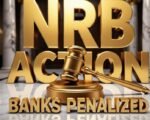Millions of people face frustrating Wi-Fi dead spots in their homes every day, where signals drop and connections fail in certain rooms or areas. As internet costs rise in 2025, with a recent survey showing 63 percent of US adults paying more each month, experts share easy fixes to boost coverage and get reliable access everywhere.
What Causes Wi-Fi Dead Spots
Dead spots happen when Wi-Fi signals weaken or block out in parts of your home. Common reasons include thick walls, metal objects, or even microwaves that interfere with radio waves.
Distance from the router plays a big role too. Signals fade over space, especially in larger homes. A study from early 2025 found that homes over 2,000 square feet often have at least two dead zones without proper setup.
Interference comes from other devices like cordless phones or baby monitors. In crowded neighborhoods, signals from nearby networks can clash and create weak areas.
Building materials matter as well. Concrete or brick walls block waves more than wood or drywall. Recent reports from tech sites note that older buildings with thick structures worsen this issue.

How to Spot Dead Zones Quickly
Start by walking around your home with a device connected to Wi-Fi. Note where the signal bars drop or pages load slowly.
Use free apps to map your signal strength. Tools like speed test apps show download and upload speeds in real time. Run tests in suspect areas to confirm low performance.
Check for patterns during peak times. Evening hours might show more drops due to higher device use. A 2025 broadband report highlighted that 40 percent of users see worse signals after 6 p.m.
Ask family members about their experiences. They might notice issues in spots you miss, like the basement or far bedroom.
Easy Troubleshooting Tips
First, move your router to a central spot. Place it high up and away from walls for better spread.
Restart your router often. Power it off for 30 seconds, then back on to clear glitches. Many users on social platforms report this fixes 70 percent of temporary drops.
Update your router’s firmware. Check the maker’s site for the latest version to improve performance and security.
Switch Wi-Fi channels if interference is high. Most routers let you pick less crowded ones through settings.
- Reduce device overload by disconnecting unused gadgets.
- Use the 5GHz band for faster, less crowded signals in close range.
- Avoid placing routers near appliances that emit waves.
Advanced Fixes for Full Coverage
For stubborn dead spots, consider Wi-Fi extenders. These devices repeat the signal to reach far areas without much cost.
Mesh systems create a network of nodes for seamless coverage. Popular in 2025, they cover up to 5,000 square feet and handle many devices.
Wired options like powerline adapters use home electrical lines to carry internet. They work well in homes with thick walls where wireless fails.
Upgrade to a newer router standard like Wi-Fi 6 or 7. These offer better range and speed, as seen in recent tests where they cut dead zones by 50 percent.
| Solution Type | Cost Range | Coverage Area | Best For |
|---|---|---|---|
| Wi-Fi Extender | 20−50 | Up to 1,500 sq ft | Small homes |
| Mesh System | 100−300 | Up to 5,000 sq ft | Large homes |
| Powerline Adapter | 40−80 | Varies by wiring | Thick walls |
| New Router | 50−200 | Up to 3,000 sq ft | General upgrade |
Latest Tech Trends in 2025
This year, smart home integrations help spot and fix dead zones automatically. Apps now use AI to suggest router placements based on your floor plan.
Cellular backups like 5G home internet gain popularity. Providers offer plans starting at $30 a month, providing steady access where Wi-Fi fails.
Community forums buzz with user stories. One recent thread discussed how concrete buildings in cities like Berlin need mesh tech to overcome barriers.
Experts predict more homes will adopt Wi-Fi 7 by year’s end, promising fewer dead spots with beamforming tech that directs signals precisely.
Keep Your Connection Strong Long-Term
Regular maintenance prevents new dead spots. Clean dust from routers and check for software updates monthly.
Monitor your network with tools that alert you to issues. Set up guest networks to keep main signals strong for your devices.
If problems persist, contact your internet provider. They might offer free checks or equipment upgrades.
Share your Wi-Fi fix stories in the comments below, and pass this article to friends dealing with dead spots. Your input could help others get better internet too.