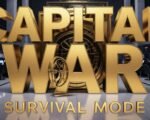They look legit. They act like popular crypto wallets. But these nine apps could be stealing more than just your storage space.
A fresh wave of warnings is hitting smartphone users as cybersecurity experts raise the alarm about nine fake apps designed to mimic trusted digital wallets. These apps—some lurking on the Play Store and others sideloaded through shady links—are far more dangerous than the average spammy game or malfunctioning weather widget.
Crypto Wallets in Disguise: What’s Really Happening?
It starts simple. You’re searching for a wallet app like MetaMask or Trust Wallet. You download what looks official. The logo checks out. The interface feels familiar. But behind the scenes, these copycats are working to siphon your digital assets.
That’s the concern experts are sharing as nine such apps have been flagged for impersonating major wallet platforms. It’s not just about annoying ads or permissions anymore. These fakes are going after what’s in your wallet—literally.
Most of these apps look indistinguishable from the real ones at first glance. They mimic the user interface down to the color palette and button layout. They ask you to input your seed phrase or login credentials, and just like that, your data is compromised.
Even scarier? This list of nine might only be the beginning.

Here’s What Security Pros Are Saying
The alarm bells started ringing earlier this week, with cybersecurity groups posting detailed breakdowns of the malicious apps across forums and tech media.
One prominent analyst, who wished to remain unnamed for security reasons, noted how disturbingly professional the fake apps appeared.
“These are not your average scammy apps from five years ago. They’re polished. They’re smart. And they’re going after users who genuinely think they’re securing their assets.”
Google and Apple, for their part, are said to be investigating, but neither has issued an official takedown notice or detailed update at the time of writing.
That’s fueling anxiety among mobile users and crypto investors alike.
Some are calling it a “shadow war” on mobile trust.
The Known Impostor Apps – So Far
At the center of the issue are nine confirmed fake apps that have been mimicking the following popular wallets:
-
MetaMask
-
Trust Wallet
-
Phantom
-
Exodus
-
Binance Wallet
-
Coinomi
-
Atomic Wallet
-
SafePal
-
BitPay
These impersonations have surfaced primarily on third-party app stores or unverified download links. Some were spotted briefly on Google Play before being taken down, though not all were removed immediately.
It’s worth noting that users who manually install APKs outside official stores are especially at risk. But even those sticking to Play Store apps need to pay attention.
Not Just Annoying – These Apps Can Ruin You Financially
What makes these apps so dangerous isn’t just the theft of personal data—it’s that they often facilitate direct access to crypto funds through social engineering tricks. Here’s how that typically unfolds:
-
You download the fake app.
-
It prompts you to “restore” your wallet using your seed phrase.
-
That seed phrase is sent straight to attackers, who can now drain your wallet.
-
The app may then crash or display an error, but by then, the damage is done.
Some apps even appear to function normally after that, masking the theft for hours or days until users notice missing funds.
Why So Many Are Falling for It
You’d think people would be more cautious, right? But in reality, most of us are in a rush. We’re trying to manage finances, transfer tokens, or check balances. We don’t always stop to verify the app publisher or scrutinize permissions.
Here’s what’s working in favor of these scams:
-
App icons and names almost perfectly match the originals
-
Some use real reviews stolen from legitimate apps
-
They copy UX elements and interfaces from trusted wallets
-
Many aren’t flagged immediately by antivirus tools
The psychology is simple: if it looks real and works well for the first few screens, most users will assume it’s safe.
What You Can Do Right Now to Protect Yourself
There are a few basic (but critical) steps to take if you want to stay protected:
| Action | Description |
|---|---|
| Verify App Publisher | Always check the app developer’s name before installing. |
| Avoid Sideloading | Don’t install APKs from unknown sources, no matter how tempting. |
| Seed Phrase Rule | Never input your recovery phrase into a newly downloaded app. Ever. |
| Enable Two-Factor | Use 2FA for your wallet logins whenever possible. |
| Report Suspicious Apps | If you spot a fake, flag it immediately to Google/Apple. |
Take a minute now to go through your phone. If you’ve downloaded a wallet app recently, double-check it. Delete anything that looks suspicious or doesn’t match the official app from the verified publisher.
A Growing Pattern? Experts Are Watching Closely
While nine apps are currently in focus, the fear is that this is just the surface. The tech community expects more mimics to emerge, especially as crypto adoption grows and more users look for wallet apps.
Some researchers are pushing for more aggressive AI-led app monitoring by the major platforms. Others argue for stricter vetting protocols before wallet apps are allowed on stores at all.
“There’s no reason anyone should be able to copy MetaMask’s entire UI and list it publicly,” one security engineer commented on Reddit.
But for now, it’s up to users to stay sharp. Vigilance, not convenience, might be what saves your crypto.